REMINDER !! Two-Factor Authentication, security feature that helps protect your cPanel account and your password.
Two-factor authentication is a security feature that helps protect your cPanel account and your password. If you set up two-factor authentication, you'll receive a notification or be asked to enter a special login code when someone tries logging in to your account from a device that we don't recognize.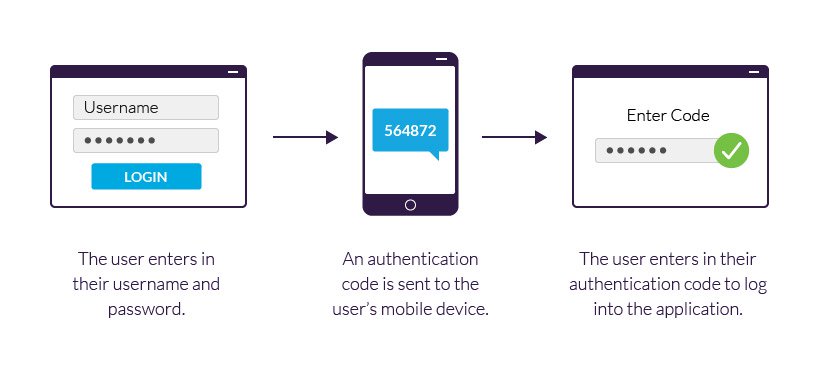
Two-factor authentication means that whatever application or service you’re logging in to is double-checking that the request is really coming from you by confirming the login with you through a separate venue.
2FA is essential to web security because it immediately neutralizes the risks associated with compromised passwords. If a password is hacked, guessed, or even phished, that’s no longer enough to give an intruder access: without approval at the second factor, a password alone is useless.
2FA also does something that’s key to maintaining a strong security posture: it actively involves users in the process of remaining secure, and creates an environment where users are knowledgeable participants in their own digital safety. When a 2FA notification comes to a user, they have to answer the question, “Did I initiate that, or is someone attempting to access my account?” This underlines the importance of security with each transaction. While most other web security methods are passive, and don’t involve end users as collaborators, 2FA creates a partnership between users and administrators.
To enable 2FA, click here for more information.
https://cp.movahost.my/announcements/12/Enable-Two-Factor-Authentication-in-a-cPanel-Account.html
